Are you having trouble figuring out how to update roles: Viewer, Creator and Admin after integrating Loom to Okta?
There is a teeny tiny step missing from the Loom documentation. https://support.loom.com/hc/en-us/articles/4405130750749-How-to-configure-SSO-and-Directory-Sync-SCIM
To support roles, you must add a custom attribute to the Loom app profile in Okta Profile Editor:
- Go to Okta Profile Editor
- Locate the Loom app
- Select [+ Add Attribute]
- Add the custom attribute as described in Step 3
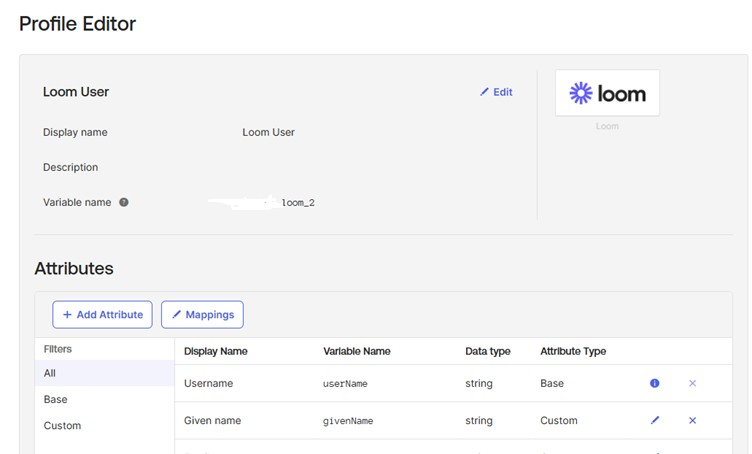
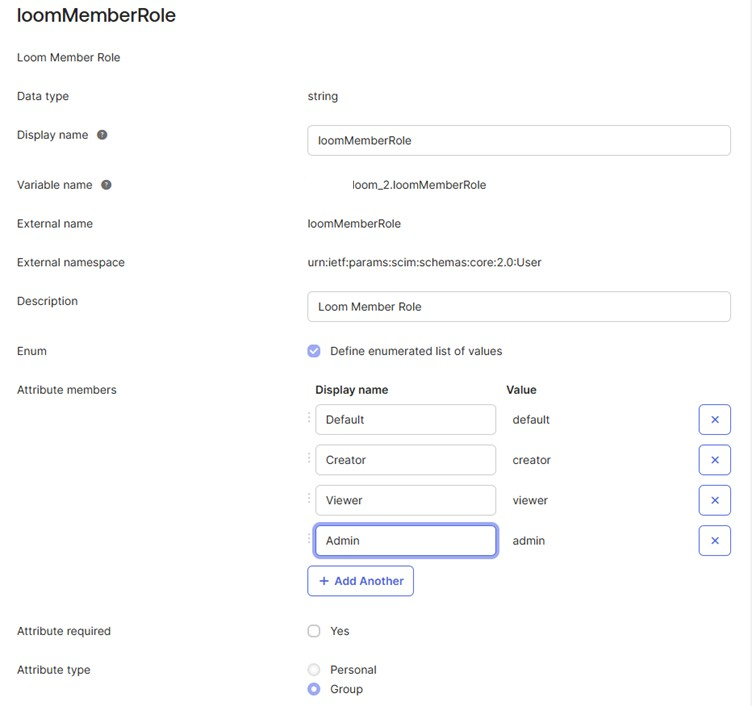
Map the attribute to Loom:
- Go to Okta Profile Editor
- Select Mappings
- Select Okta User to Loom tab
- Map “default” with Create and Update mappings to loomMemberRole
- Default will preserve all existing user roles in Loom
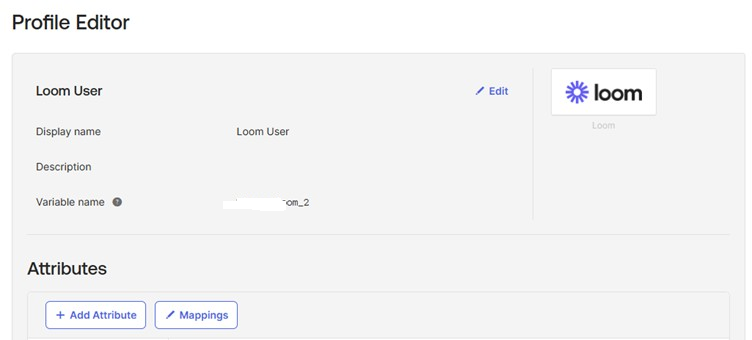

[This is the missing section of documentation!] In Loom admin console, go to ‘Configure Directory Sync’
- Locate section called ‘Attribute Mapping’
- Locate ‘loomMemberRole’ attribute
- Edit the attribute and populate the left hand side field with ‘loomMemberRole’. If this is not populated, the roles will not be updated when changes are made in Okta
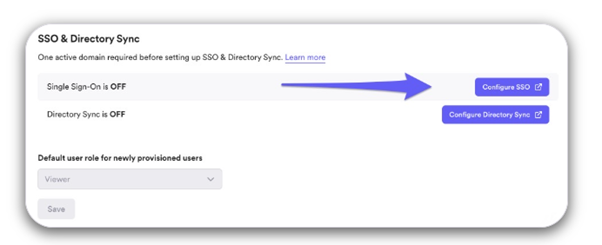
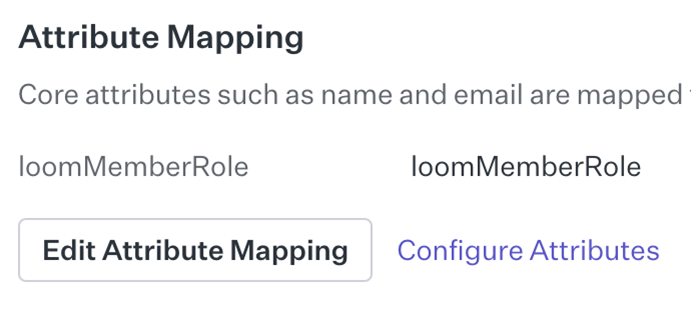
Create groups in Okta for Viewer, Creator, Admin
- Assign groups to Loom
- Map each group to the correct role level e.g. Creator is mapped to Creator role
- Order the groups in Priority:
- Admin
- Creator
- Viewer
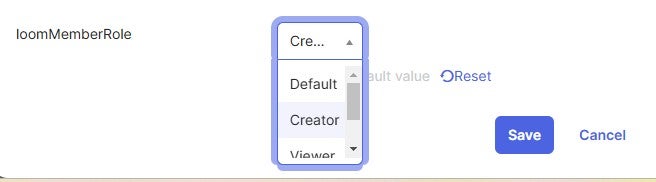
About The Author
Lynsey Dunn is an IAM Consultant and Certified Okta Consultant at Distology Studios, bringing extensive Risk Analyst experience from previous positions at Deutsche Bank and Morgan Stanley.
Our website uses only technically necessary cookies. For more information visit our privacy policy.